FTP Input
This component gets file(s) from the remote (s)FTP server and save the file(s) to the local disk.
![]()
Input
System ID
Remote (s)FTP system id
System id comes from System list.
Input Path
The path of the source file. This is the remote path.
Input File
Input file name. The name can contain wild card(*).
Suffix Allowed
File extension list to be allowed. This attribute is used to filter types for wild card input files.
File Not Found?
Action indicator when input file does not exist.
· Ignore
· Throw error
· Wait
Wait Seconds
Wait seconds until the file is not modified. Default is 5 seconds.
Check Count
How many times to check for the file? WaitSeconds is used as the interval.
This value is used when Wait is chosen for file not found action and file does not exist yet.
ex) check count = 5, wait seconds = 5
check 5 times with 5 seconds interval = 25 seconds.
Transfer Mode
File transfer mode. The default option is ascii.
· Ascii
· Binary
After Get
Action on the input file after getting file.
· Do nothing
· Backup
· Delete
Backup Path
Back up path of the source file, if the action after get is backup.
Remote path
Output Path
Output directory for the retrieved file(s).
Local path
Output
ResultPath
Local path where the collected files are stored.
ResultFiles
The list of the collected files.
ResultFileCount
The number of the collected files.
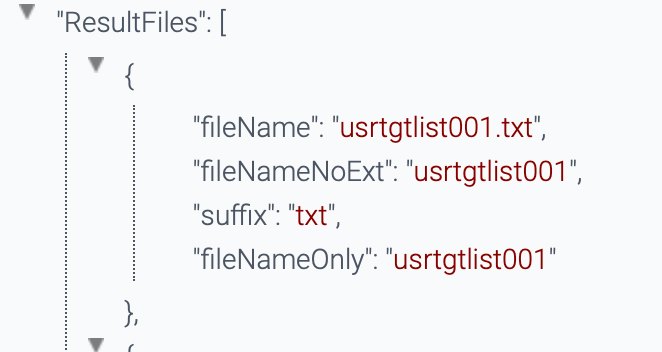
· filename - file name
· fileNameNoExt - file name without extension
· suffix - file extension
· fileNameOnly - file name without extension
Last updated