Field Group
Field group is a group of fields. Field group can be generated from excel, database, and manually.
Excel and database are same as data structure.
Manual
To create a field group manually, fields must be generated before field group.
1) Click Add Field button.
2) Double click a field.
3) Selected field is displayed in the field list.

Each field in the field list can be edited or moved.
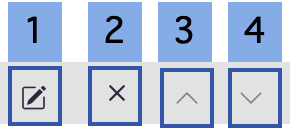
Choose a field from field list
Delete a field
Move up a field
Move down a field.
Each field can be edited in field group menu. Click the field id, then field editor popup is displayed.
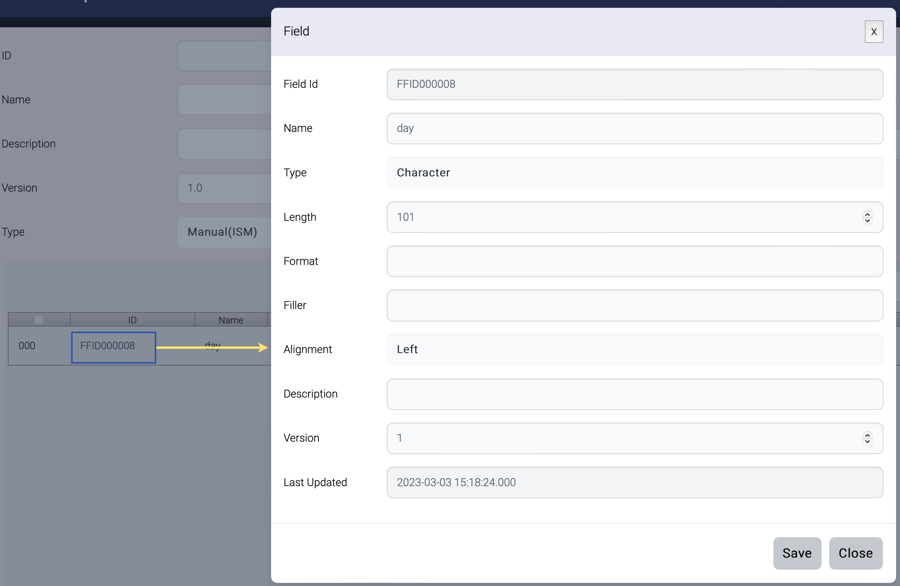
The fields in a field group have these properties.
Nullable
This property is used to set null data to columns for database operation.
If nullable, null value is set. Otherwise, an exception is thrown.
Key
If this property is yes, this field is used as one of key columns for update/delete/select operations.
SQL Function
If this property is yes, the value of this field treated as an SQL function.
Last updated