Mqtt
MQTT is an OASIS standard messaging protocol for the Internet of Things (IoT). It is designed as an extremely lightweight publish/subscribe messaging transport that is ideal for connecting remote devices with a small code footprint and minimal network bandwidth. MQTT today is used in a wide variety of industries, such as automotive, manufacturing, telecommunications, oil and gas, etc.
Trigger a flow
You need to configura an an mqtt job to trigger the flow. The attributes of the job are these.
Name
Description
Job Name
Name of the job
Broker
The url of the MQTT broker. The url starts with tcp://
When MQTT subscriber receives a message, the message is passed to the flow as an input data and the format is like this.
PayloadFormat : 0
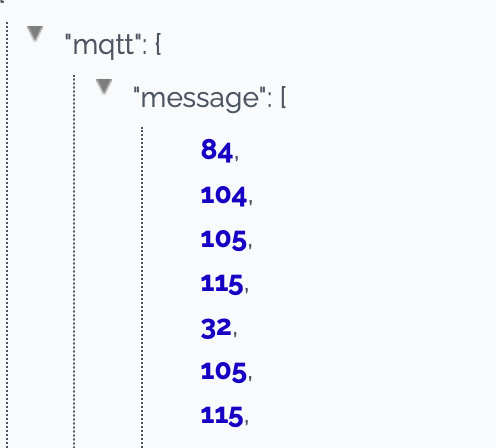
PayloadFormat : 1
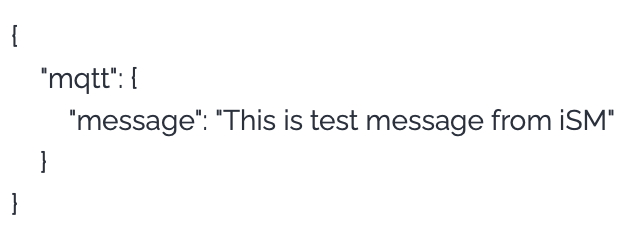
Last updated