Record Extractor
This component parses the input data against ISM type data structure and extract the data of one field group.
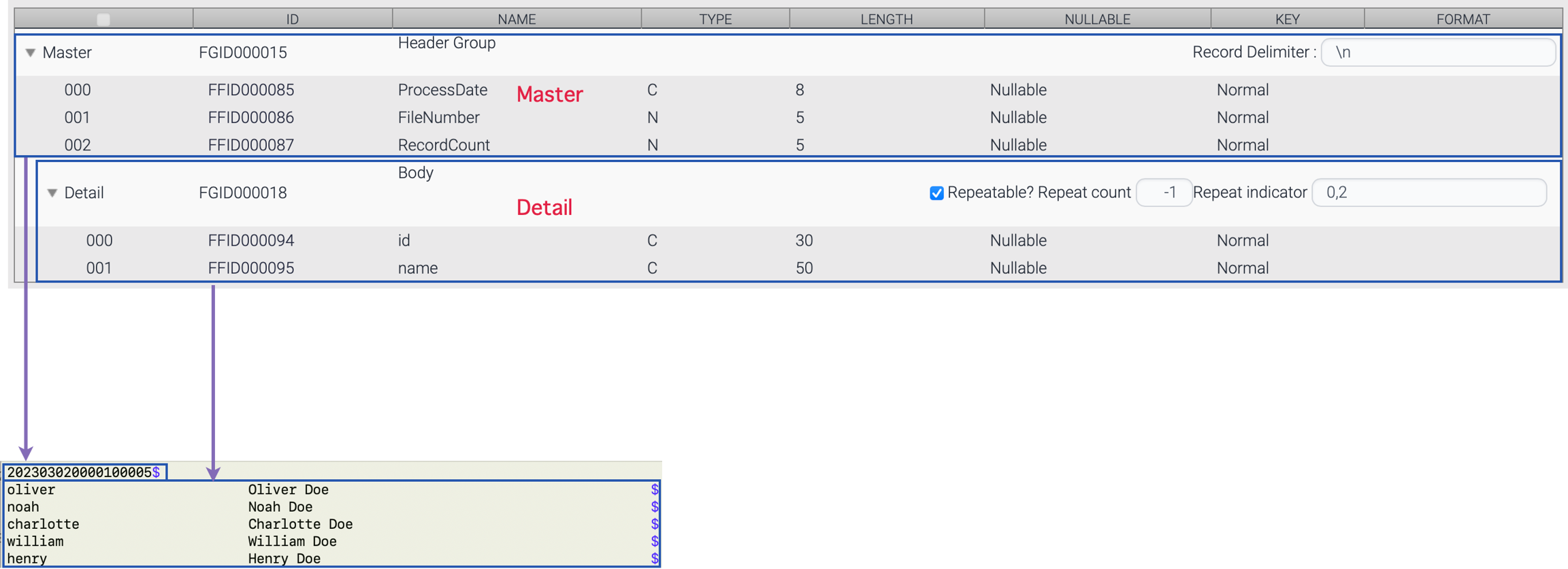
This data structure consists of one master group and one detail group. The detail group is repeatable, and the repeat count is set at the third field named RecordCount.
The RecordExtractor parses input data and construct Master and Detail. If the target field group is master, the first line is extracted. Otherwise, the multiple records from the line number 2 to the repeat count are extracted.
If the input data is more than the expected, it continues the parsing of the remaining data assuming that the first cycle is over and the second cycle is started. This is used to extract the records of the data structure which consists of one field group like table.
Input
Data Structure id
Data structure for the input data
Data Source
The source of input data
File
String
Object
Input Name
The name of the input source
File - File name with path
String - Parameter name
Object - Parameter name
Field Group
Field group of the output data
Use Carriage Return
Use carriage return(\r) and new line(\n) for windows file?
Storage Type
Storage type of extracted data. The default option is memory. But if the input data is high volume, OutOfMemory issue may be raised. File based array list is useful to avoid the memory issue.
Memory - ArrayList
File - File based ArrayList
Output
RecordArray
Extracted list
RecordCount
Record count
DataStructureId
Data structure id linked to the extracted data
Use In Mapping
Used in mapping component
Example
In this scenario, the input data is retrieved from the remote sFTP server, the body part of the data is extracted, and the extracted data is stored in a local file. The data structure and input file is same as the screenshot above.
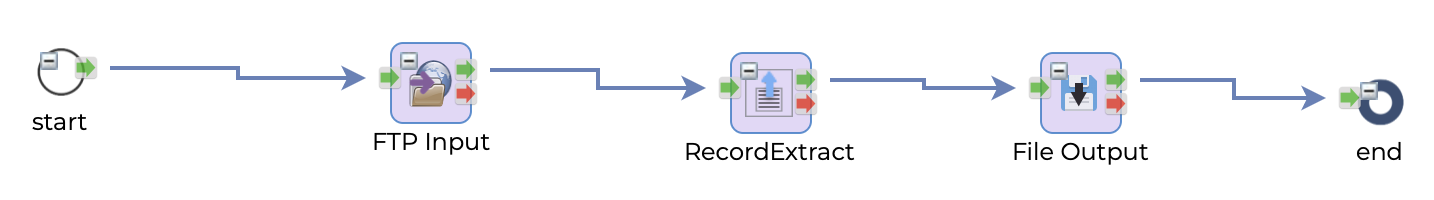
FTP Input
The FTP Input component gets header*txt from the remote sFTP server and store in the local disk.
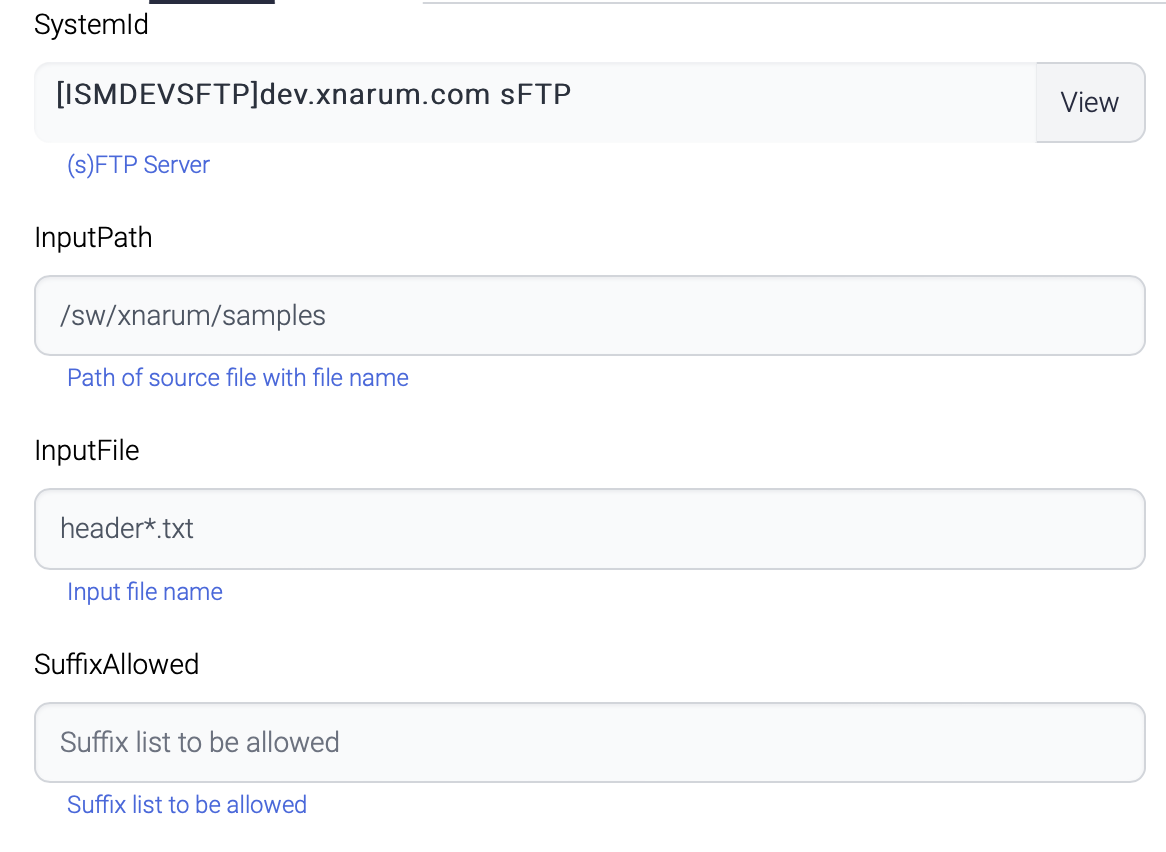
RecordExtract
The RecordExtract component parse the input file against the Header-Body data structure, extracts Body data, and store into the parameter called RecordArray in the memory.
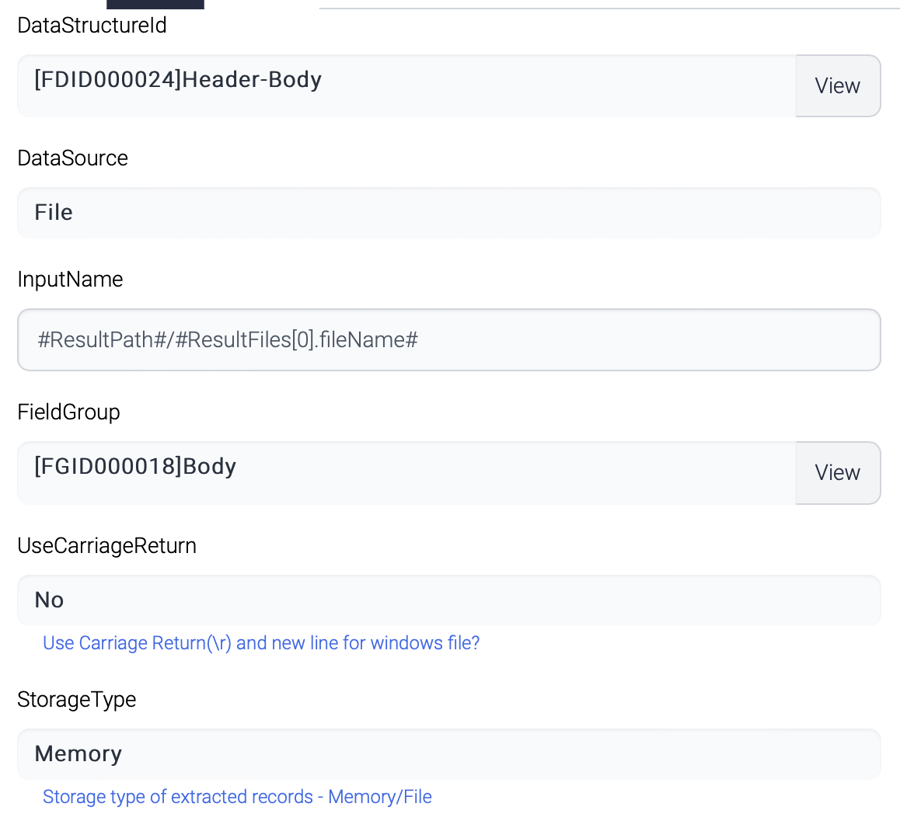
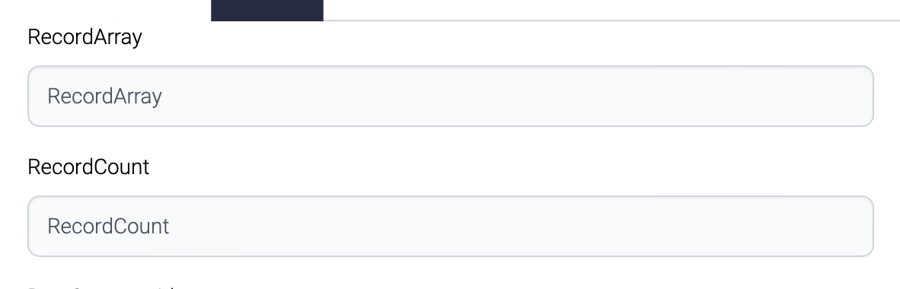
File Output
The File Output component saves the input data as a file.
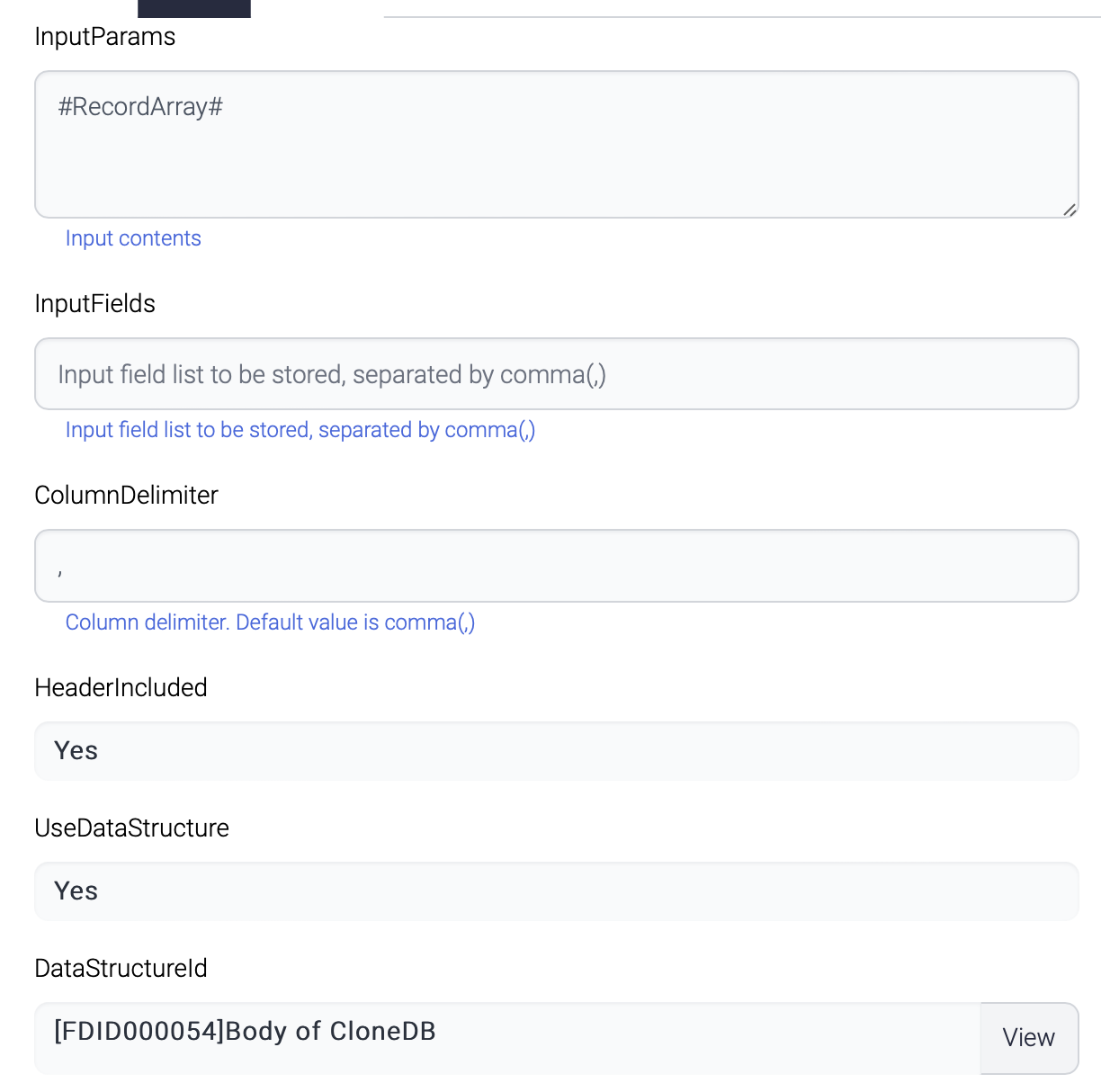
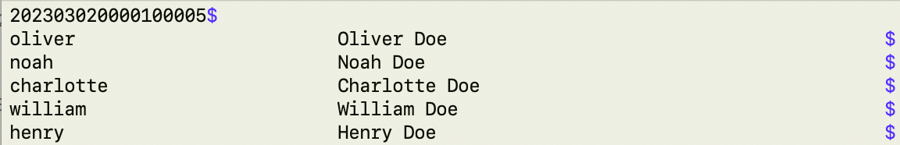
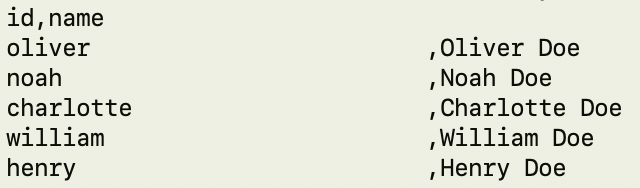
Last updated