REST Service
All the flows published to the runtime can be executed as a REST service.
The available service list can be retrieved at this URL and the list is displayed in swagger UI.
REST UI
http://Ism-Install-Host:18080/rest
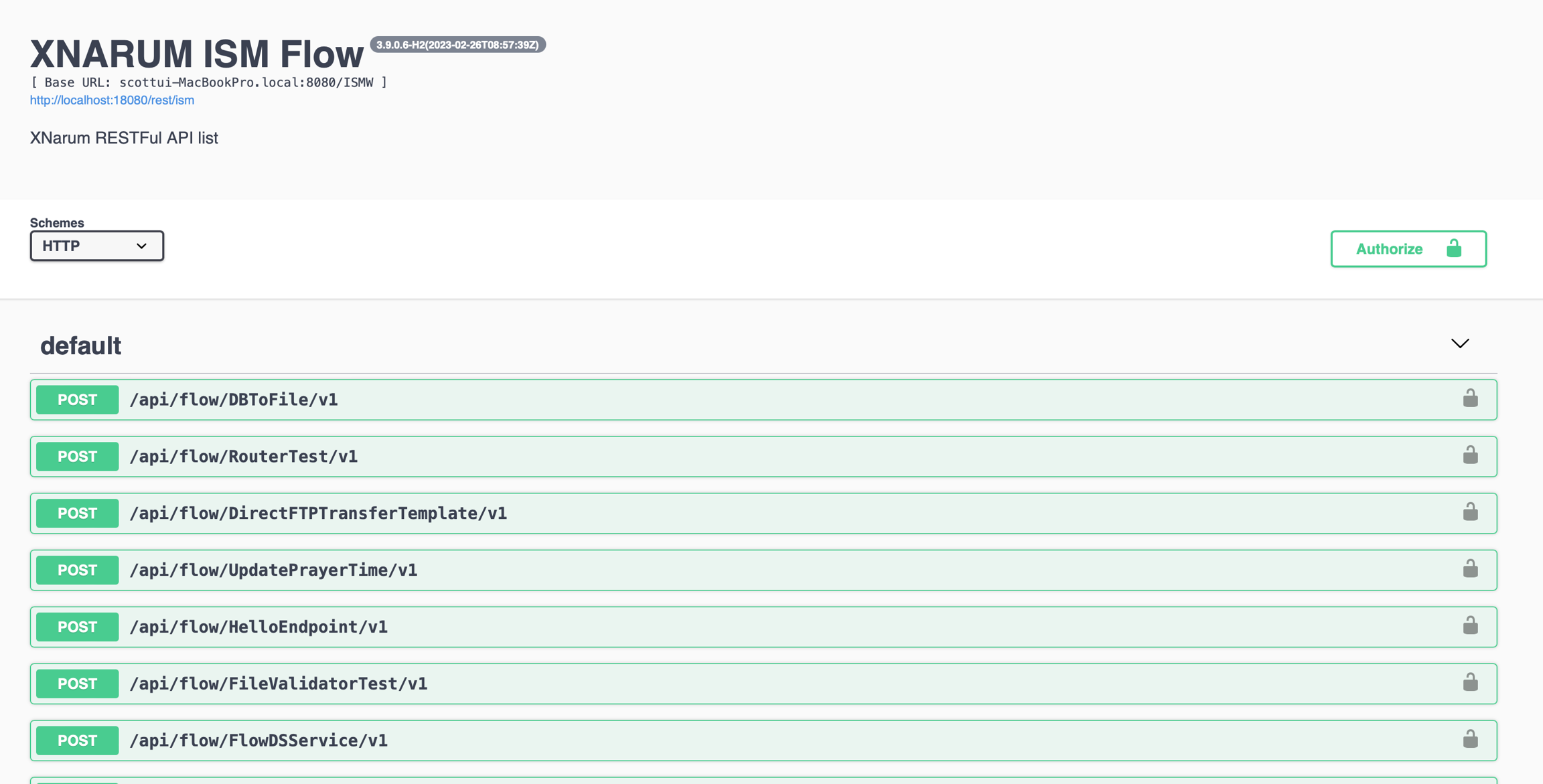
The request and response format of each service can be viewed like this.
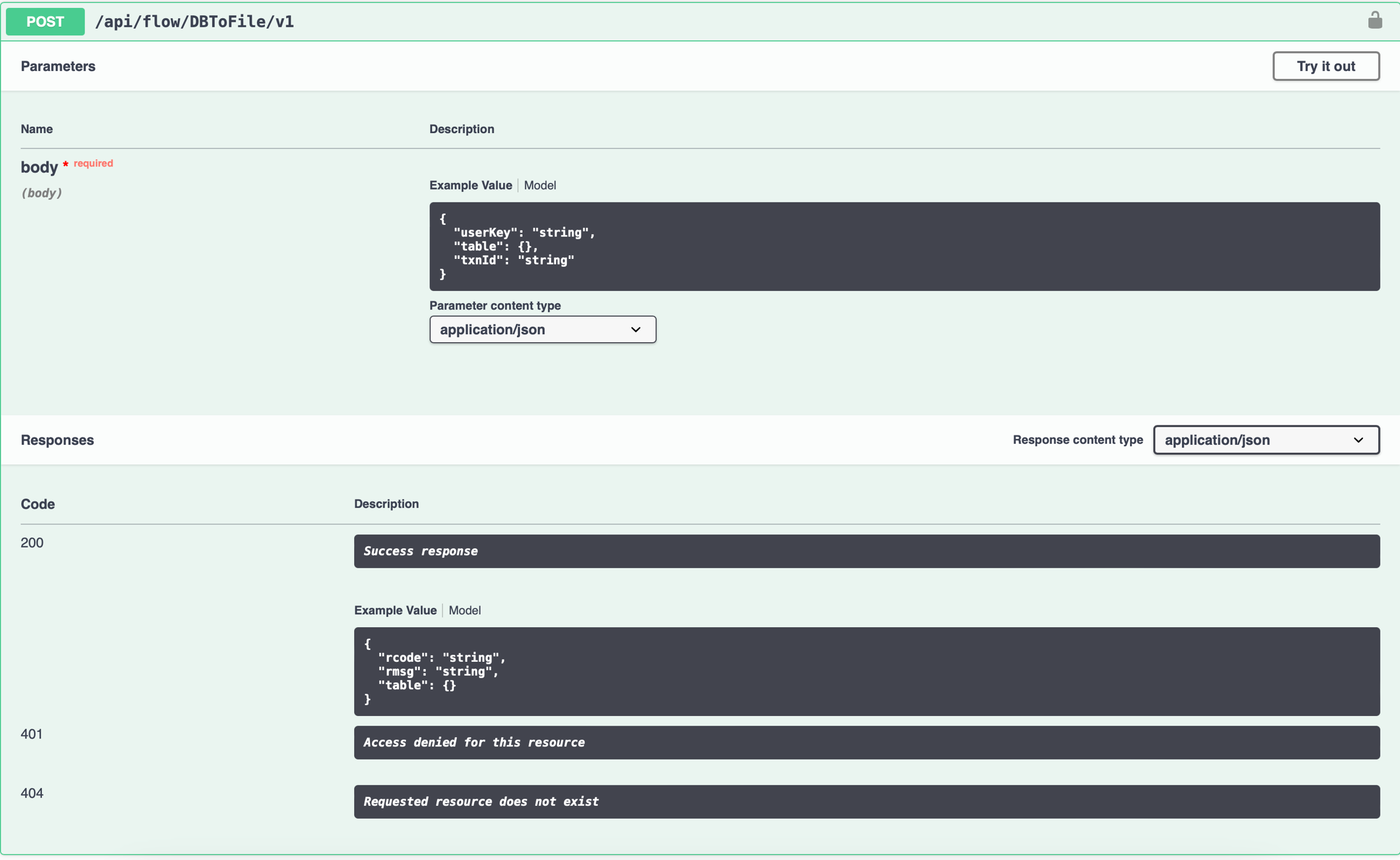
Authentication
Each service can be tested in this UI. The authentication is required to test the services. All the requests should contain API key in the http header, and this key is from API Key(REST).
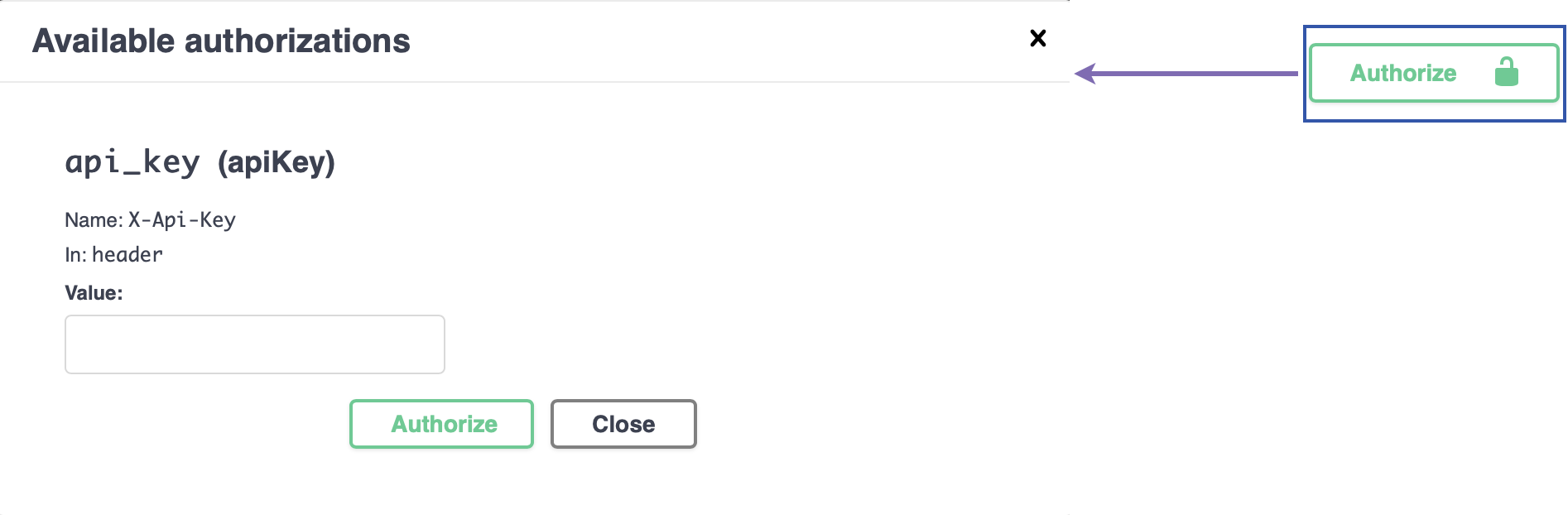
Execution
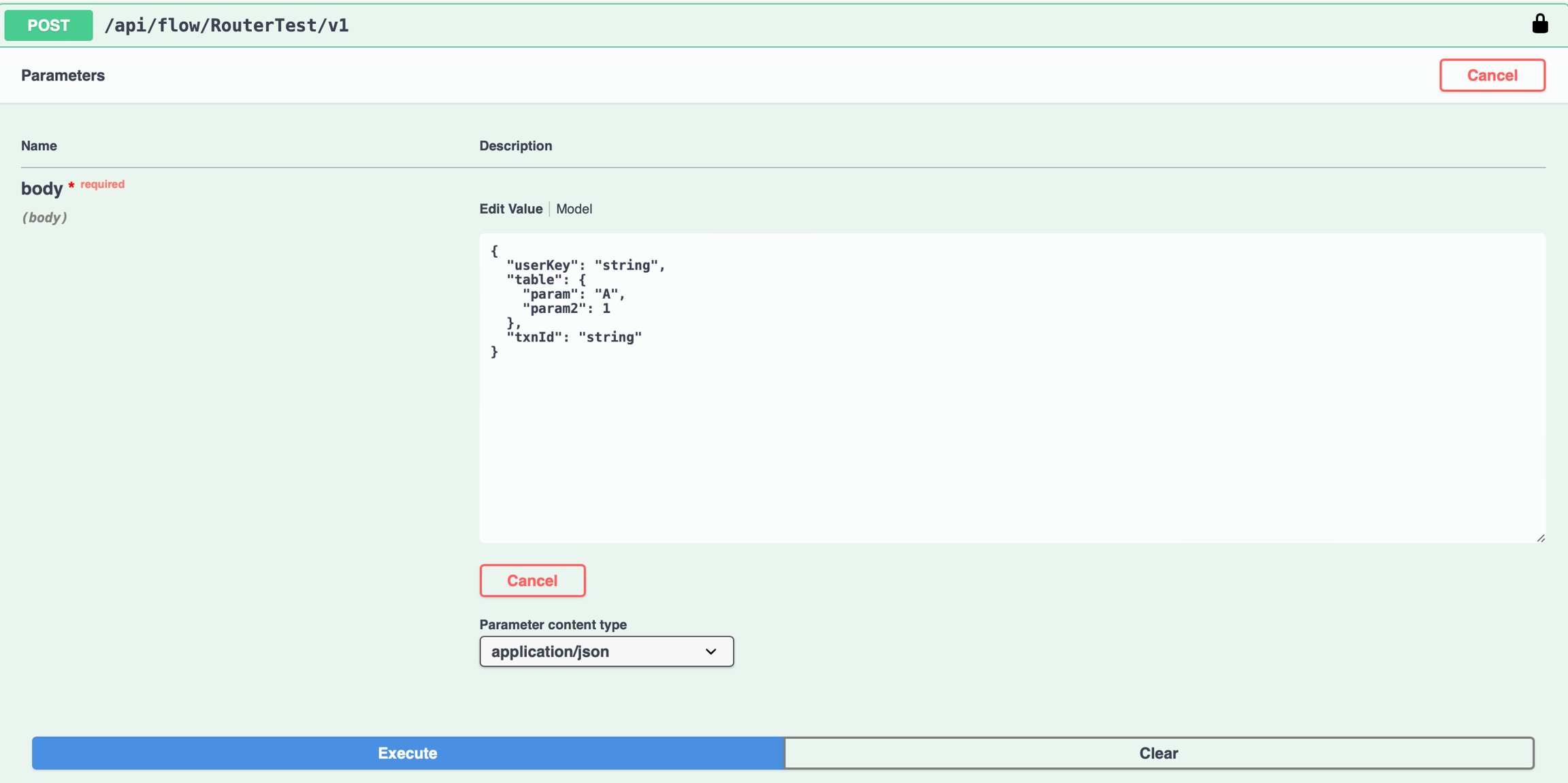
Input format of the REST service has this format.
{
"userKey": "User Key if exists",
"table": {
" "param": "value",
},
"txnId": "Transaction Id if exists"
}
Property
Description
userKey
This key is displayed in the business transaction result if exists.
txnId
This id is used as a transaction id if exists. Otherwise, a new random transaction id is generated.
table
This property contains real parameters of the flow.
This flow has one Router and three Function components. The Router will determine the path based on the input data.
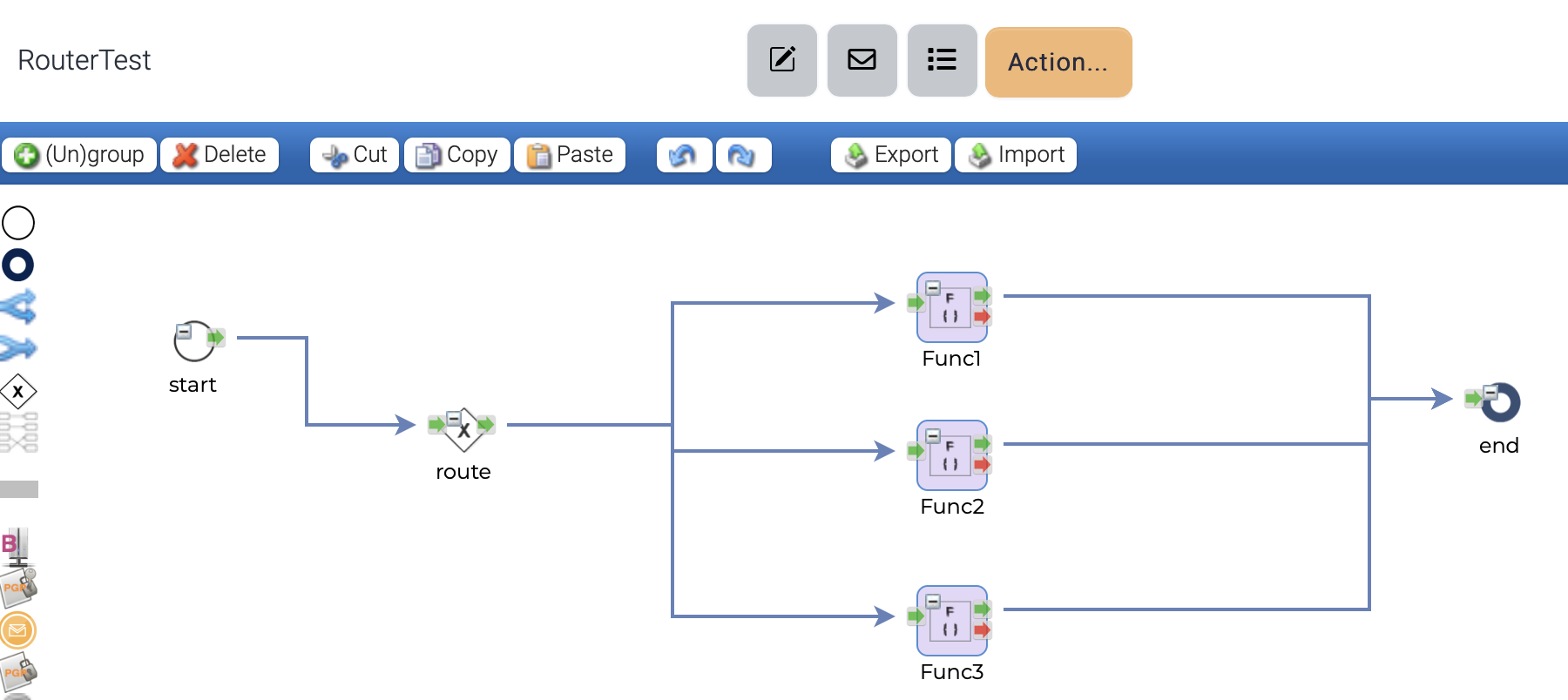
The Router expects two parameters ??? param and param2.
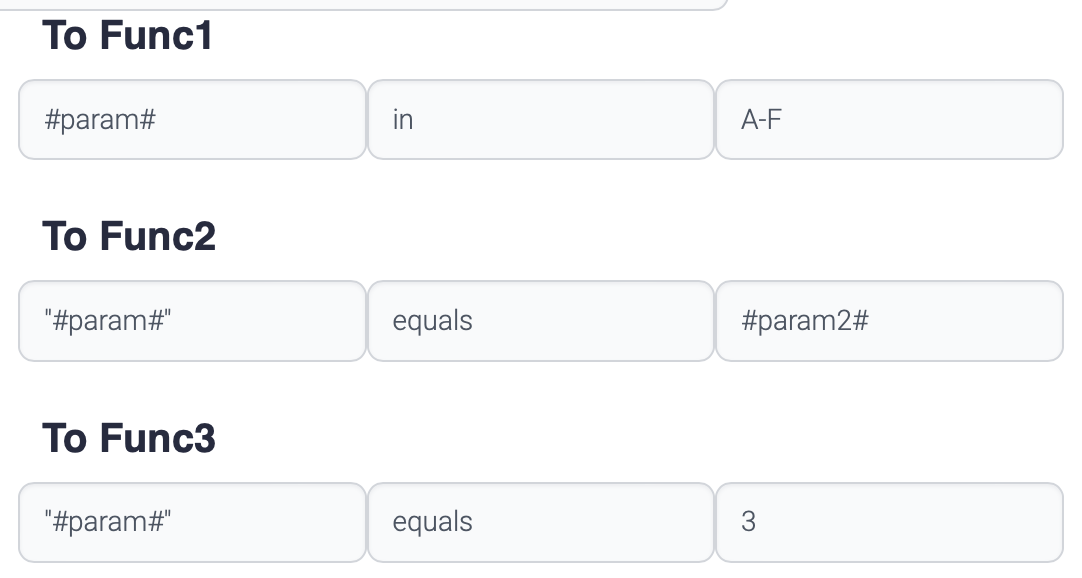
The request parameters of this flow will be like these.
The response of the execution will be like this.
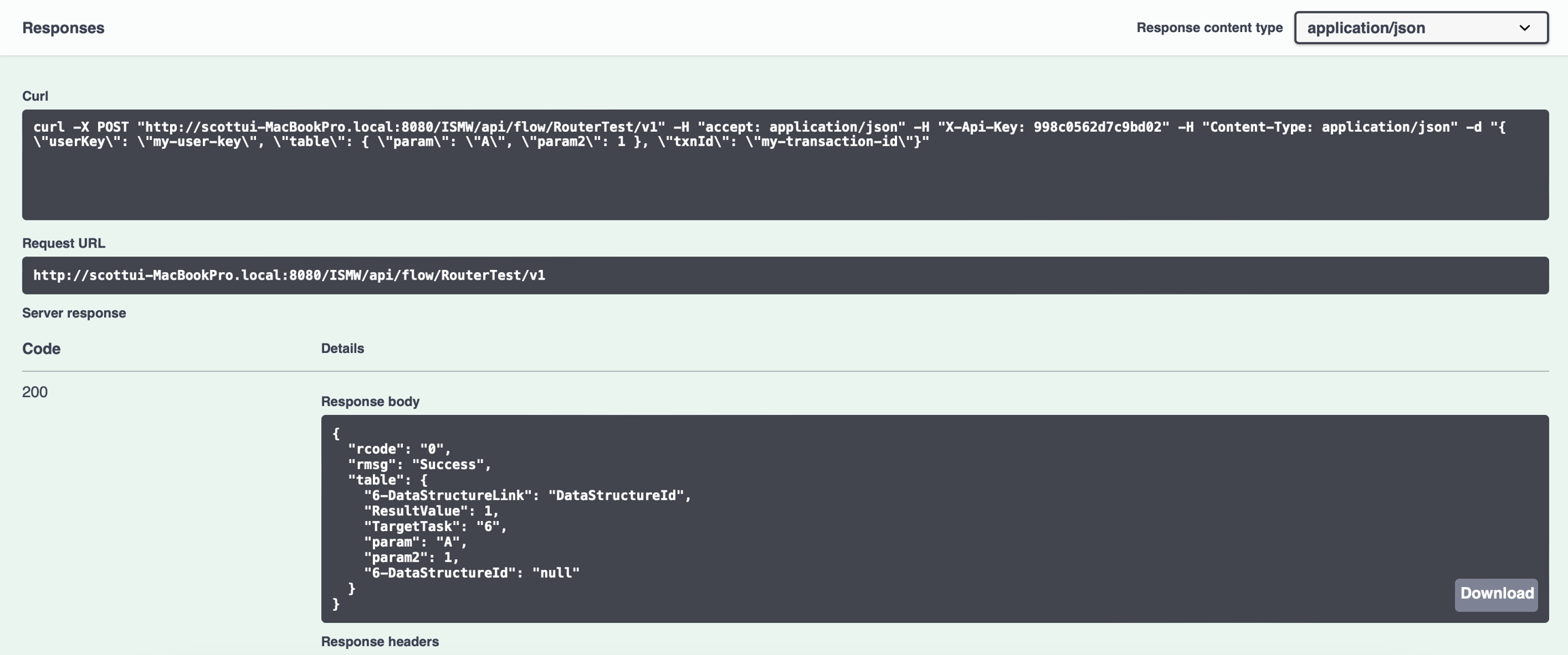
The service endpoint is this
http://Ism-Install-Host:8080/ISMW/api/flow/flow_Id/flow_version
http://localhost:8080/ISMW/api/flow/RouterTest/v1
This endpoint accepts only POST method.
And the result of this transaction will be logged like this. Transaction Id and User Key are picked up from the request.
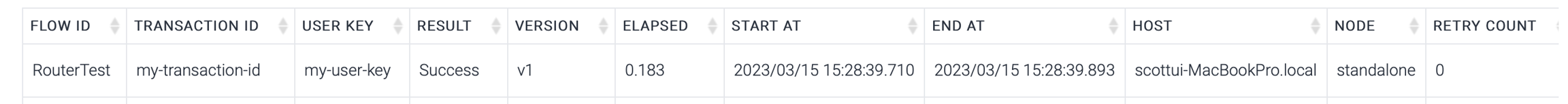
The detail table shows the parameters from the request.
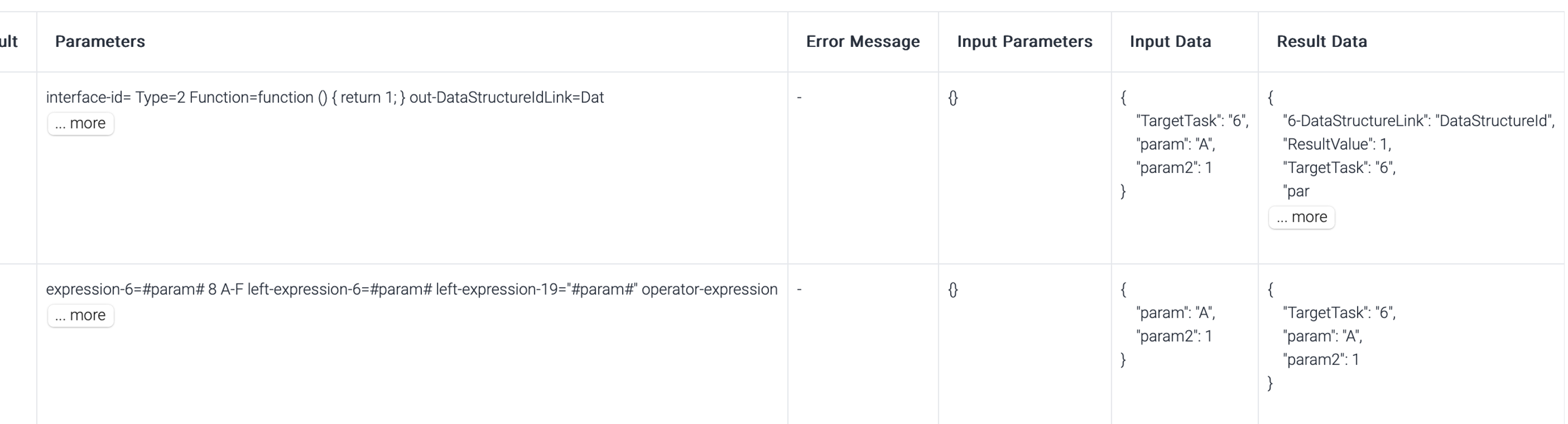
There is one more service endpoint. This endpoint does not accept userKey and txnId parameters. It accepts only parameters instead. A random transaction id is generated. This endpoint also requires authentication as the same as the previous endpoint.
The second endpoint is this.
http://Ism-Install-Host:8080/api/flow_id/flow_version
This endpoint accepts both GET and POST methods.
The requests for the same flow can be constructed like these.
Method
Endpoint
POST
Last updated